What is Proof of Stake? Exploring Staking on Avalanche (AVAX)
SponsoredDiscover the Best Place to Stake AVAX with Core’s New ‘Stake’ Feature
By: Squiffs • Loading...
ExplainersFollowing Ethereum’s successful upgrade to Proof of Stake in 2022, ease of PoS operability has become a focus for many EVM compatible chains. Core is paving the way for user-friendly staking on Avalanche (AVAX), one of the top EVM Layer 1’s available today.
Proof-of-Stake is a consensus protocol that allows for participants to stake, or lock up digital assets as collateral, and in return get the opportunity to participate in securing the network and receive staking rewards for participating in the validation layer. This validation furthers the security of the chain itself, allowing for increased scalability and an optimized experience for users and developers alike.
Many existing staking services have proven to be clunky and intimidating for new users. Streamlining access via a slick UI, Core’s newest feature “Stake”, aims to offer a catch all solution for both beginners and experts, all while increasing the security and scalability of Avalanche.
Amenities of Avalanche
Among Layer 1s, Avalanche is a highly scalable decentralized blockchain network featuring sub-second time-to-finality, and high transaction throughput.
Avalanche is capable of processing up to 4,500 transactions per second, depending on the subnet. Avalanche’s Subnet architecture allows the network to scale horizontally, by increasing the number of blockchains utilized for processing as opposed to focusing on increasing a single chain’s speed.
Subnets are sovereign networks within Avalanche, allowing for tailored blockchain solutions with their own rules and token economics. They offer flexibility, speed, and decentralization as well as the potential for permissioned or permissionless settings, any VM support, and trust-minimized interoperability. We believe Subnets represent the next evolution in blockchain technology.
Avalanche utilizes a Proof-of-Stake consensus mechanism, whereby validators must commit a certain amount of AVAX tokens to participate in securing the network. Users who stake the minimum amount of tokens to secure their own validator node, or delegate their tokens to another node, receive rewards generated by the protocol.
Core: Web Portfolio & Crypto Wallet
Core is a wallet and web portfolio built for Avalanche that supports Bitcoin, Ethereum, and all EVM-compatible blockchains. Core is available as a web app and as a crypto wallet on the Chrome Extension and on mobile for iOS/Android via Google Play and Apple App Store. Core is designed by Ava Labs engineers dissatisfied with the status quo of crypto—a landscape of fragmented Web3 solutions rife with clunky front ends. Their mission was clear: to build an intuitive platform that enables everyone to better manage and optimize their digital assets.
What makes Core unique?
- Purpose built to support Avalanche technology: Core supports AVAX staking and gives users exclusive access to Subnets and interoperability tools such as the Avalanche Bridge off the bat.
- Native BTC support and Bitcoin Bridge: Core is the only extension wallet on the market that offers Bitcoin, Ethereum, and EVM compatible chain support. With Core you can send, receive and bridge your Bitcoin over to Avalanche. Plus users get the same experience across its web and mobile app for key ‘command center’ or menu actions.
- No additional fees, all powered by self-custody: Core let’s users manage their portfolios and transact with no additional fees or middlemen, ever.
Within Core, the Avalanche community hub awaits, complete with an activity tracker so you can stay in tune with upcoming events, stay up to speed with the latest tutorials and continue to discover a growing library of 300+ dApps serving the DeFi, gaming, and other blockchain sectors.
Core offers a streamlined AVAX staking experience called ‘“Stake”, on both its web app and mobile app, available on iOS and Android.
Core Mobile Staking
Core’s mobile crypto wallet offers a streamlined AVAX staking experience for both newcomers and veterans of the Avalanche ecosystem.
In just a handful of steps you can use Core to stake a minimum of 25 AVAX to a delegate node of your choice, with no additional fees standard network charges.
Simply download Core here and navigate to “Stake”.
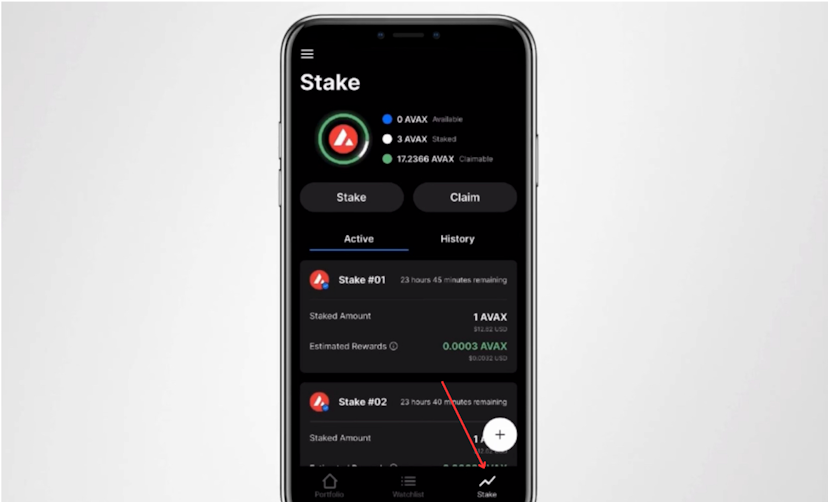
On the following screen, enter the amount of 25 AVAX or more that you wish to stake, and select “Next.”.
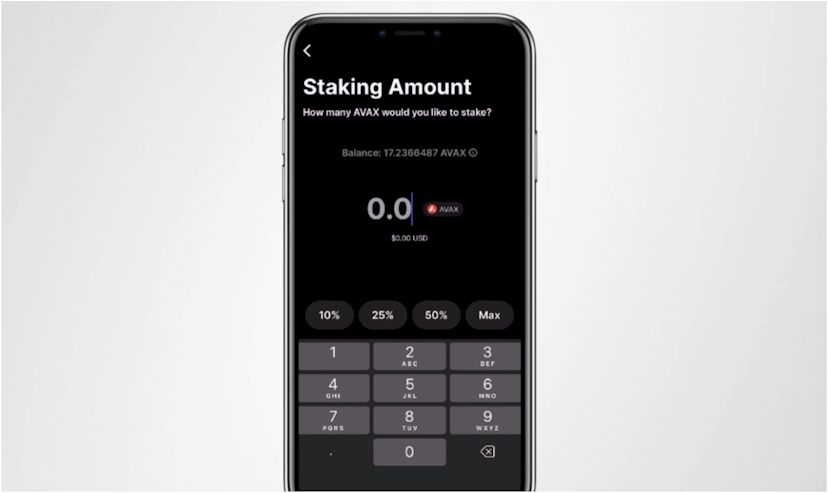
Once an amount is selected, you’ll be asked to set a staking duration. The menu options provide a number of preset times, as well as a custom field, allowing you to set the staking lock-up time frame for anywhere from a day to a year or anything in between using the custom field. Select “Next” once a time is chosen.
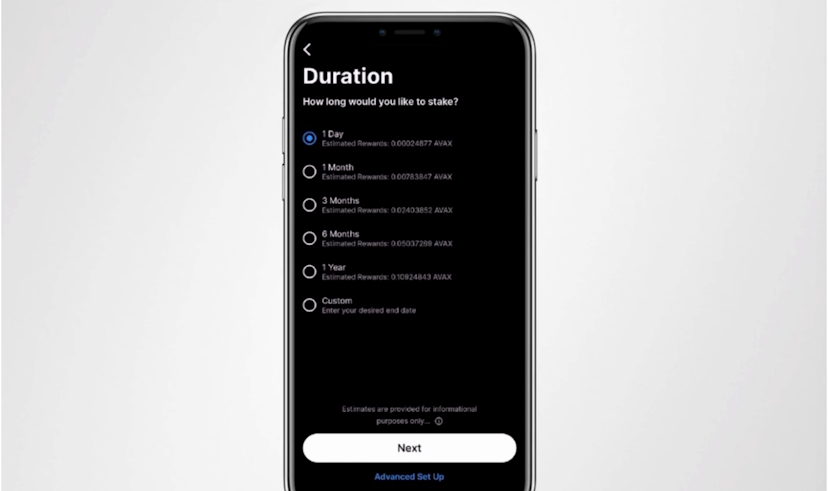
With parameters set for delegation amount and timeframe, Core will automatically connect you to a node, selected at random from a list of nodes, that satisfies your conditions. If you want to choose a specific node, navigate to the “Advanced Set Up” option, beneath the “Next” button at the bottom of the screen.
Core also shows a summary of your staking information before sending the final transaction for you to sign in your wallet.
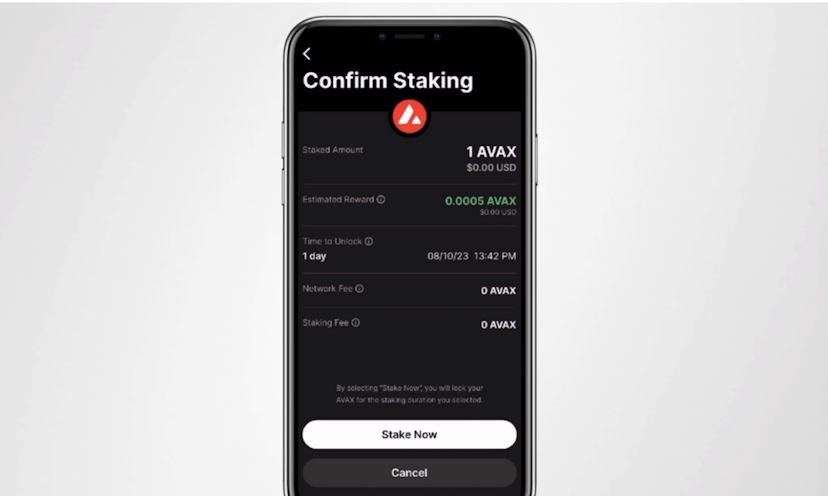
Once completed, a notification will inform you that the delegation was a success. You may review information about the transaction in the Subnet Explorer.
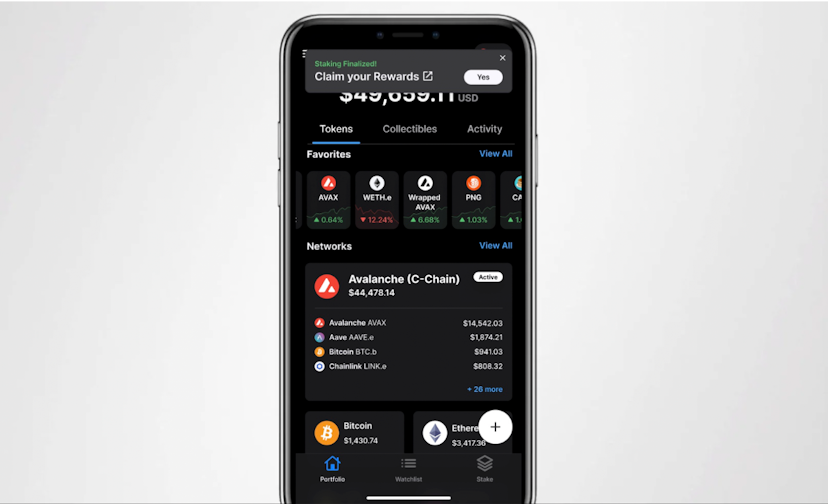
Validate And Stake With Core
If you're staking AVAX, ‘Stake' offers a streamlined and comprehensive tool via its web app that enables validation, delegation, and initiation of transfers between the C-, P-, and X-Chains on the Avalanche network, all without third-party intermediaries.
If you’ve already set up a node on Avalanche and want to stake AVAX and validate with Core‘s web portfolio, ensure that the Core extension is connected to the site, and then navigate to Validate under the Stake tab. Next, click “Get Started”. Stake in Core can also be accessed by Ledger hardware wallet users.
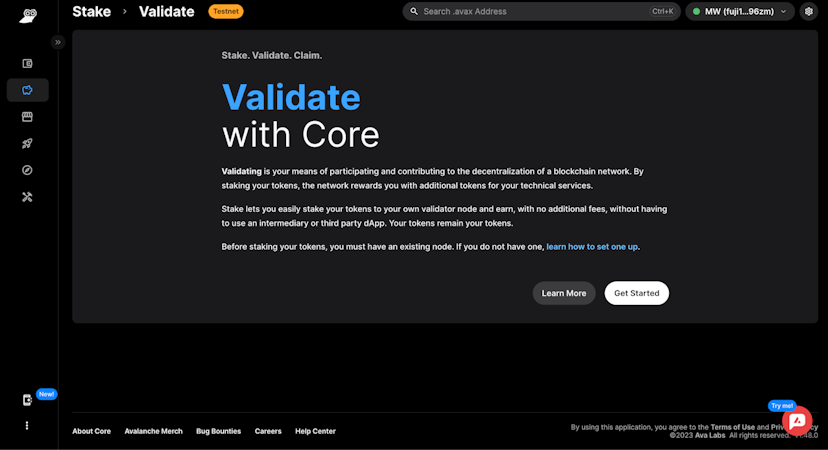
Core allows transfers of AVAX from the C-Chain, where the tokens are used by smart contracts for managing gas costs, and the X-Chain, which supports trading, to the P-Chain, which is designed for staking when validating on the Avalanche primary network.
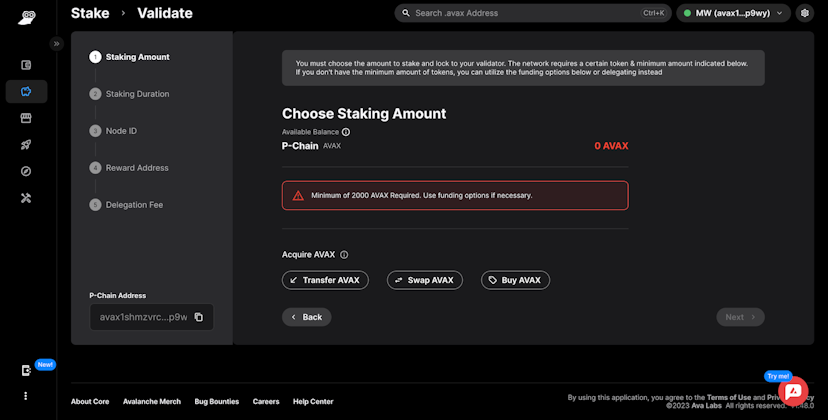
To stake, you can either transfer from X- or C-Chains, or purchase additional AVAX, all of which are options within the Core interface. For purchases of AVAX, Core connects you to either Moonpay or Coinbase.
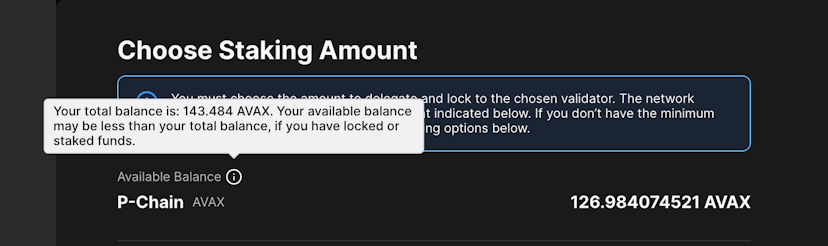
Hovering over the balance will show you the amount you have previously staked. With AVAX on the P-Chain, you may then select the amount they wish to validate. Avalanche main net validators must stake, at minimum, 2,000 AVAX.
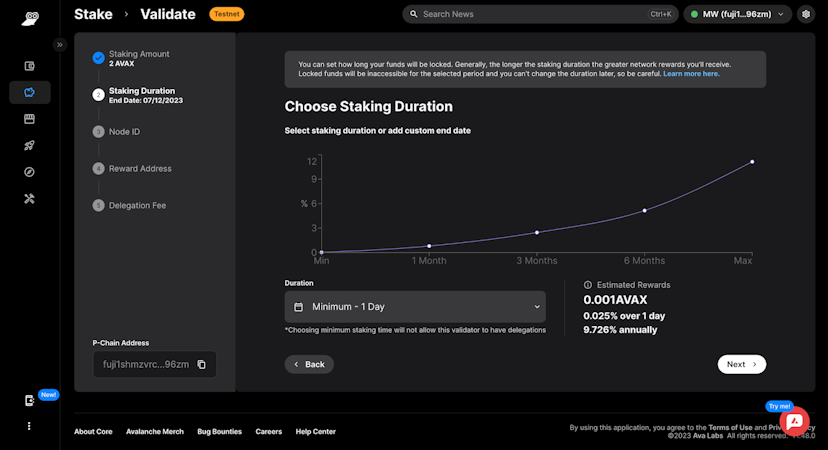
Once an amount is selected, you need to determine the lock-up period, for which an accompanying graph provides a visual representation of estimated potential staking rewards based on AVAX’s current supply and on the duration of the staking timeframe. Users can stake for any duration from one day to one year.
With a timeframe and amount of AVAX to stake locked in, enter the node ID corresponding to the node you want to stake to.
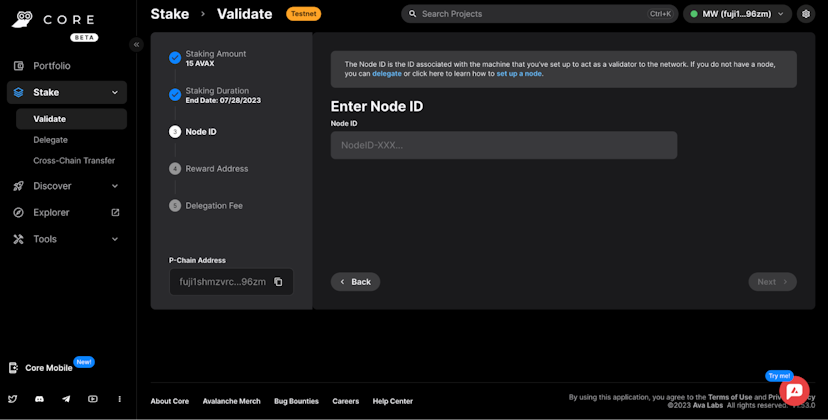
Next, the wallet address that will receive the staking rewards is entered.
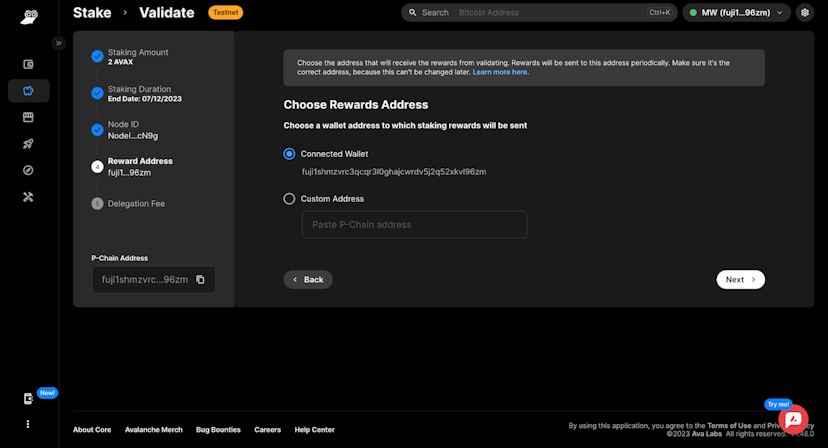
A delegation fee can be configured, determined at your discretion, if you wish to provide delegation services to others for a fee. The minimum fee is 2% and the maximum is 100%.
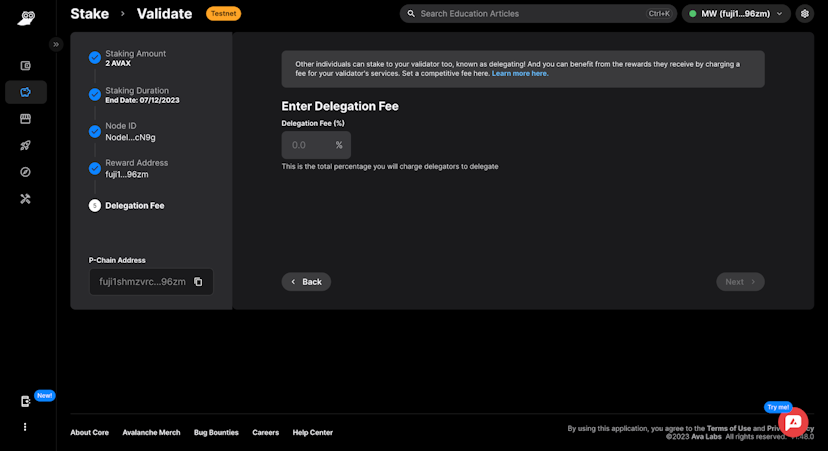
The Core interface provides a final summary of the validation transaction before submitting it to you to sign. If everything checks out, clicking next will bring up a transaction for the user to authenticate in the Core wallet.
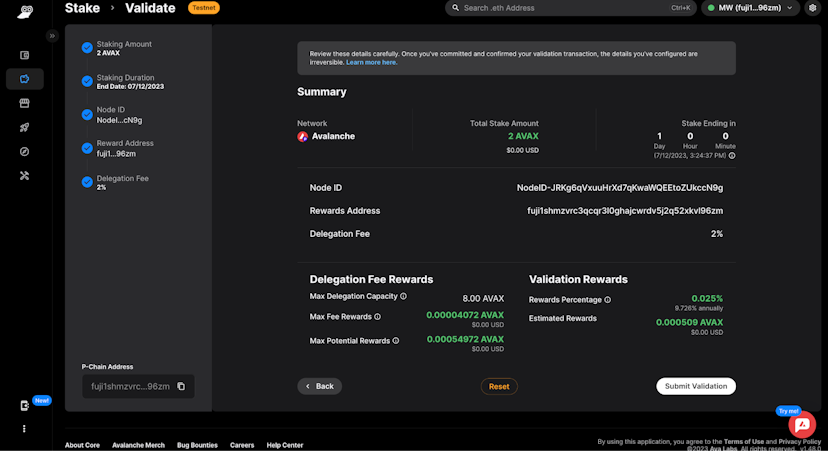
Once the transaction is signed in Core extension, or via a Ledger hardware wallet, the staked AVAX is finalized and cannot be unstaked until the time limit set by the user expires.
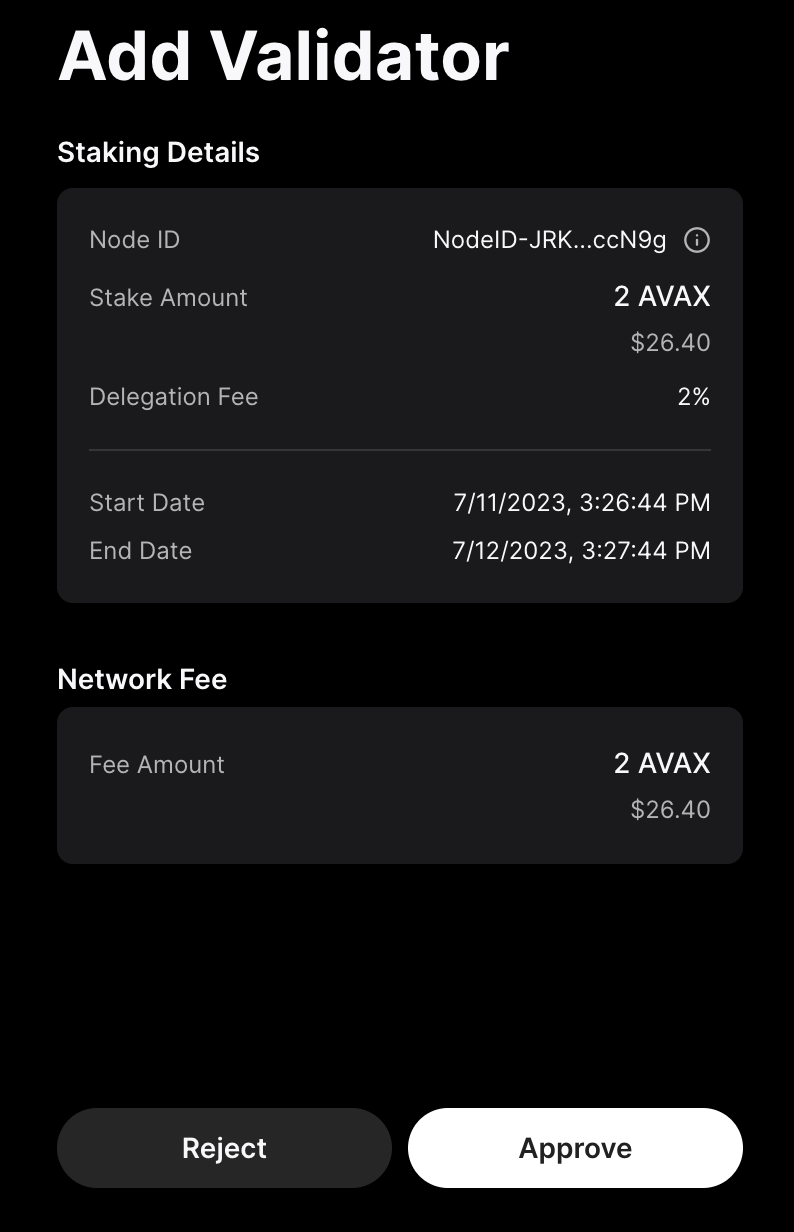
Once the transaction is final you’ll receive a success prompt. Staking will initialize within minutes of transaction finality.
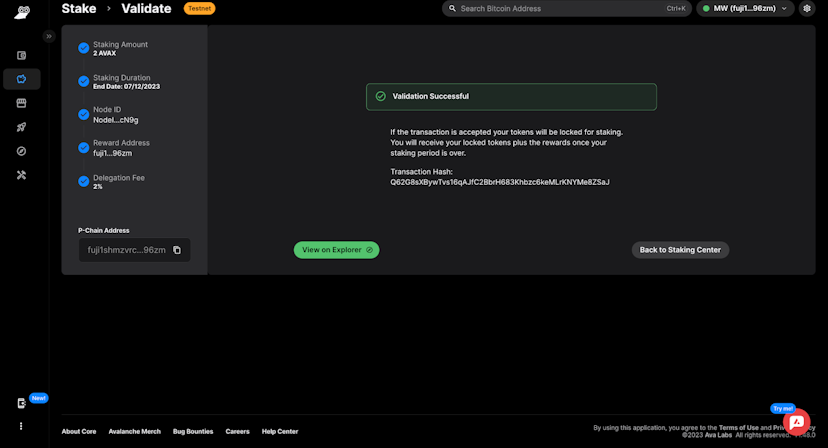
A summary of the validation transaction and data about the node can be accessed when you click on the transaction ID.
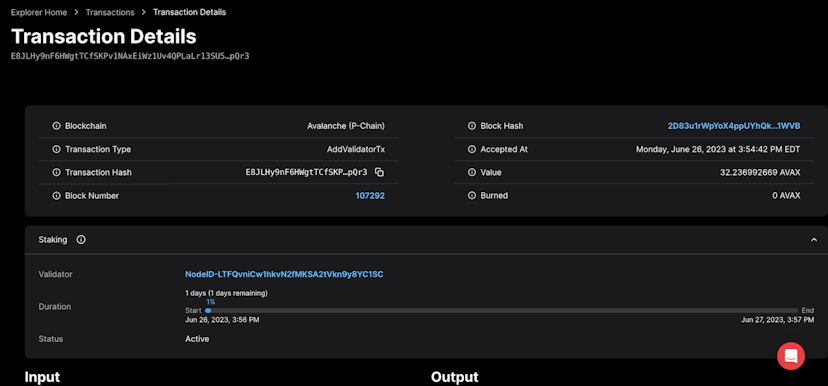
Clicking on the node ID brings up additional information on the validating node, such as the delegator stake and count, and validation history.
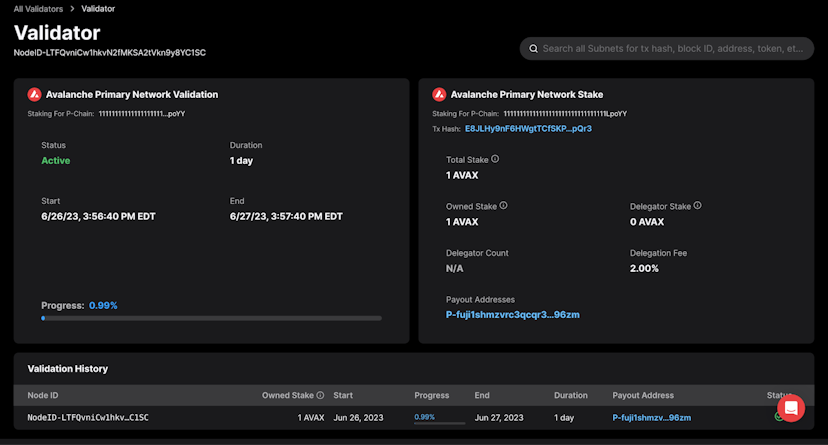
Delegating Simplified
If you’re interested in staking AVAX without the need to set up a node through which to validate, you may use Core’s interface to delegate to an existing node. In this process, an existing node operator may retain a portion of the staking rewards, less any fees charged for delegation. To delegate, a user must stake a minimum of 25 AVAX.
To stake to a delegated node on Core's 'Stake' feature, make sure the web app is connected to the Core extension, and navigate to Delegate under the Stake tab. Next, click “Get Started”.
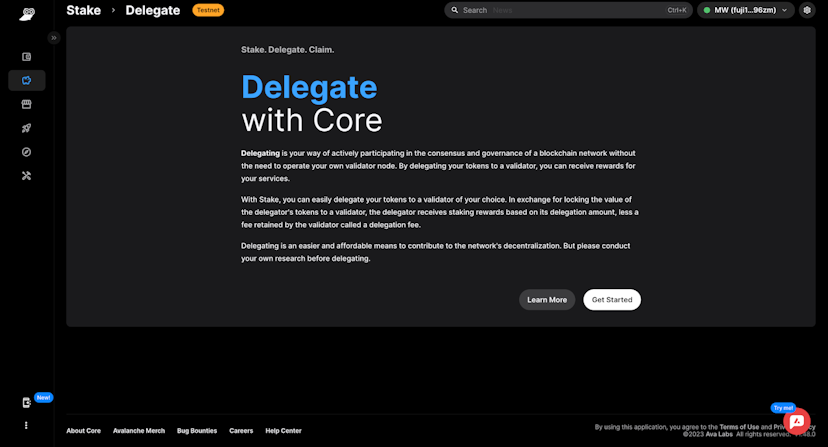
As with staking directly to a validator, AVAX must be present on the P-Chain. The interface has options to swap or transfer from the C- or X-Chains, or to buy AVAX through Coinbase or Moonpay. Once you have sufficient AVAX, click “Next.”.
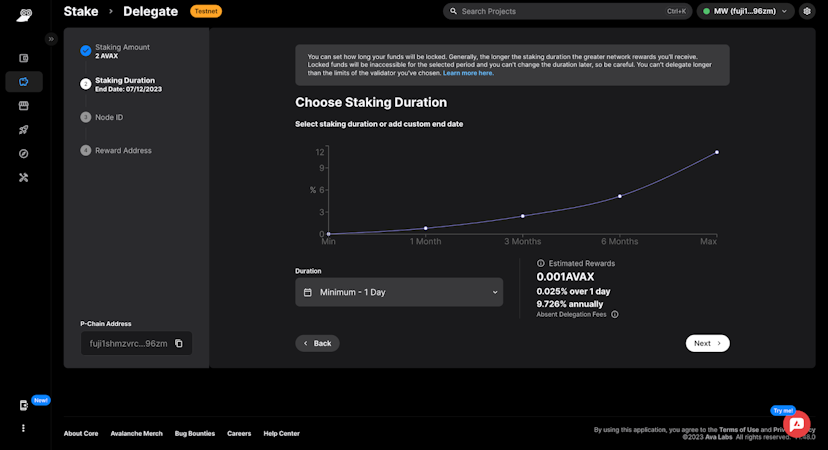
A dropdown menu contains predetermined staking lock-up durations, with a maximum set at one year, and a minimum at one day. Choose any timeframe in the range.
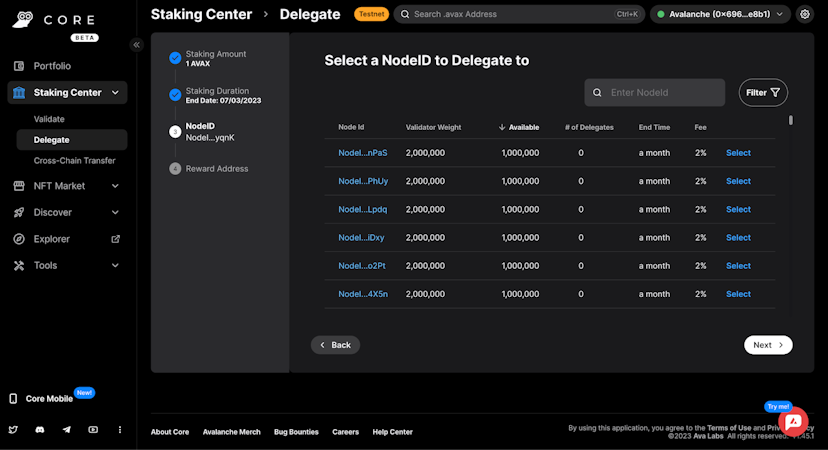
After a lock-up period is chosen, select a node to delegate your stake of AVAX to. Note the validator fee associated with the node you select, as a portion of staking rewards go to the node operator as determined by the fee. You may search for a specific node, scroll through the list of available nodes or sort via advanced filtering, based on parameters selected in the previous steps.
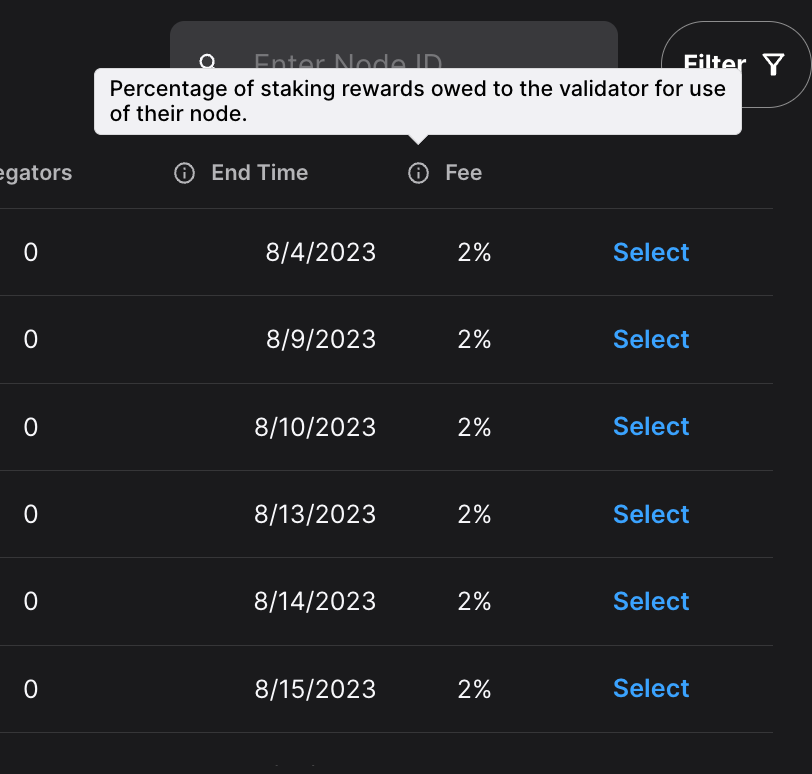
Prior to selecting a node for delegation, you may click the blue node ID that links to a Subnet Explorer in a fresh window, providing further details on the node.
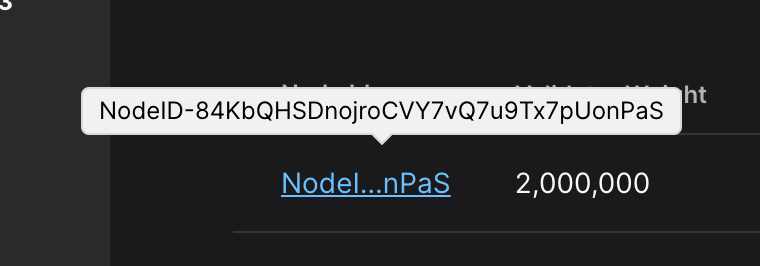
Once you identify the node that fits your preferences, click “Select” and “Next” to move ahead. Now it’s time to input the wallet address you’d like to receive rewards. Enter a custom address, or use your connected P-Chain address, and select “Next.”.
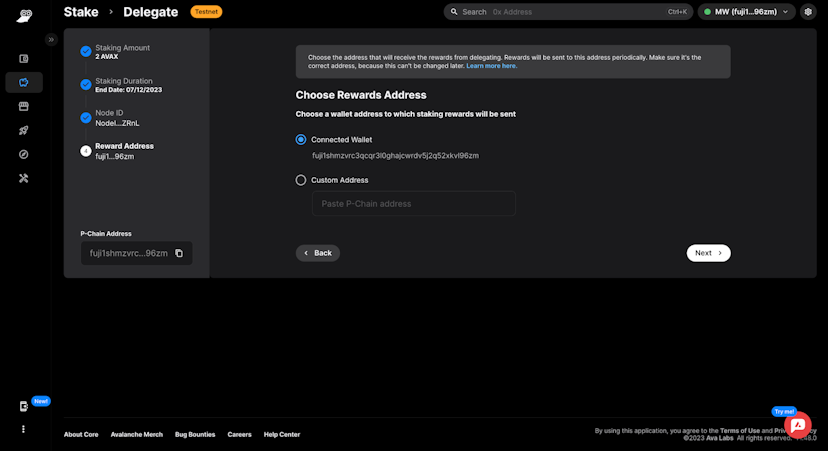
Check the transaction summary before moving ahead to approve the transaction in your wallet.
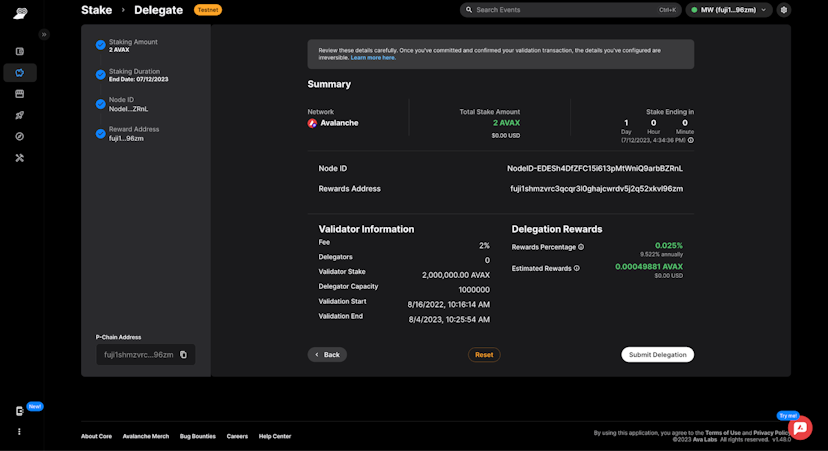
Confirm the transaction in the Core extension or via a Ledger hardware wallet.
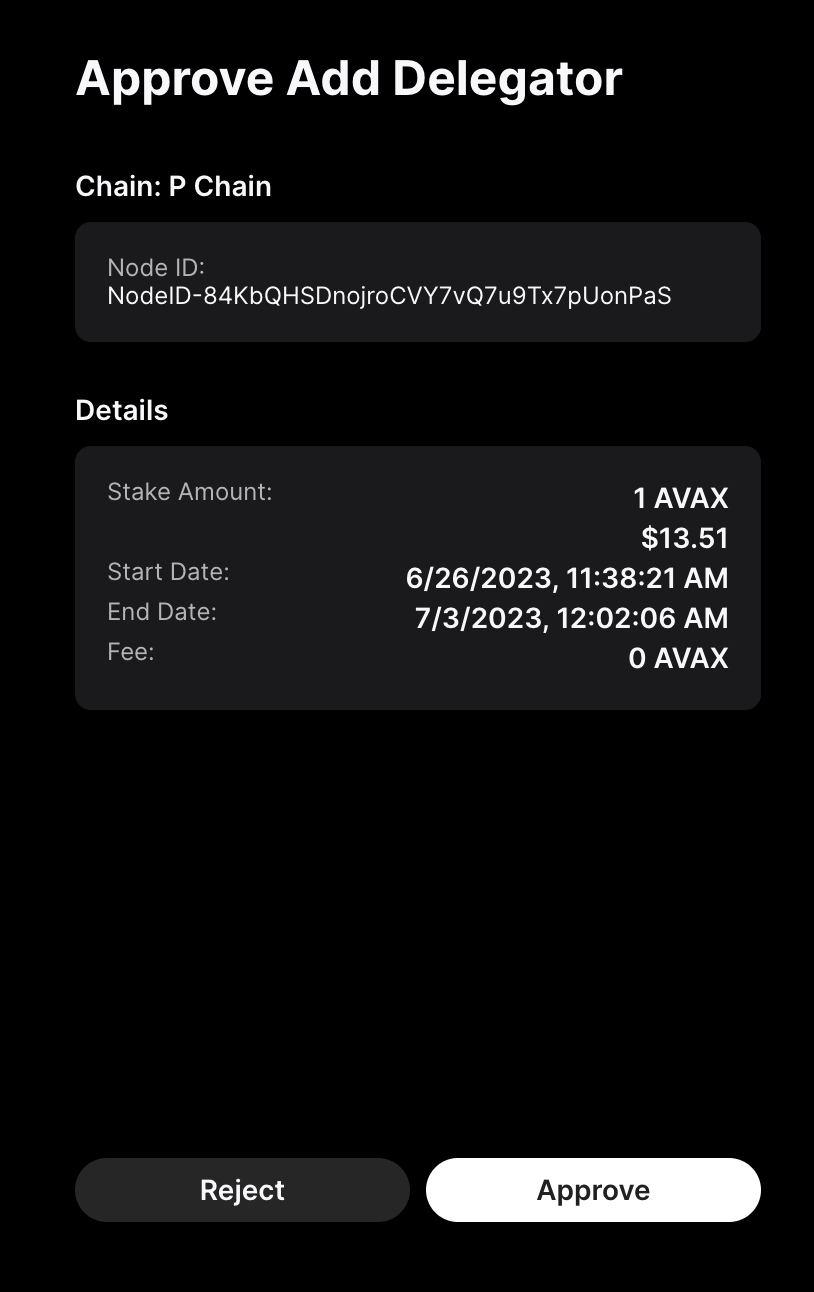
As with validation, the completed transaction will provide a success prompt. More information about your transaction can be found in the Subnet Explorer.
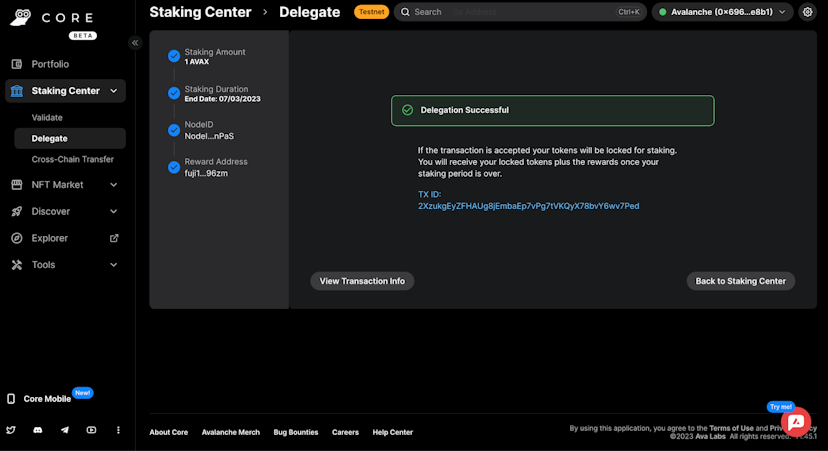
The portfolio page offers a view into your P-Chain.
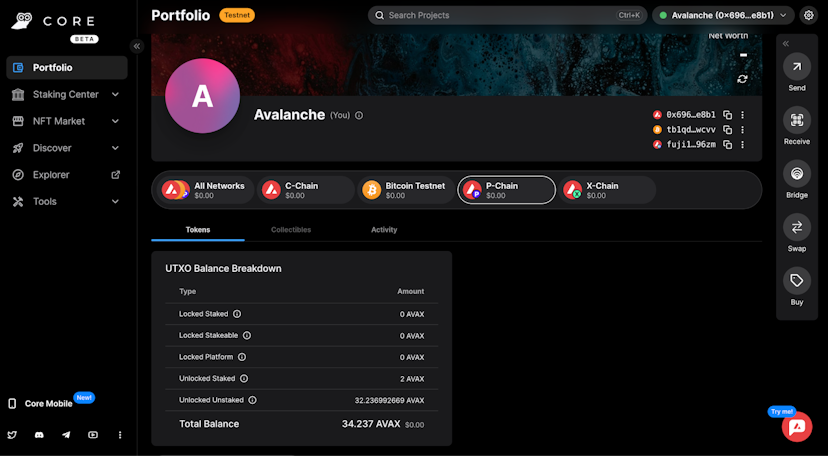
Core makes delegating simple, and offers wider seamless access to the world of Web3.
Summary
Utilize Core to monitor your on-chain activities, keep abreast of recent events and tutorials, and discover pioneering dApps in DeFi, gaming, and beyond.
If you’re ready to try Core’s Stake feature, download the Core extension on the Chrome Web Store and head to core.app/stake.
For an on-the-go experience, download Core wallet on the Apple App Store or Google Play Store.
Disclaimer: Core is not overseen by Ava Labs. Rather, it's a user-driven application that provides you with the autonomy of self-custodial staking, enabling you to delegate straight to the Avalanche protocol. It takes advantage of Avalanche’s low latency and fees, and wider connectivity with Ethereum, EVM-based, and Bitcoin networks to provide efficient access to dApps, NFTs, Avalanche Bridge, Subnets, and Layer 2 networks.
Core bases estimates, based on the amount of AVAX delegated, uptime, and the staking period, provided solely for information purposes. These estimates pose no guarantee on actual rewards, which are determined exclusively by the underlying protocol, and estimates may change as a result of subsequent modifications to the protocol layer.
Advertisement
Get the best of The Defiant directly in your inbox 💌
Know what matters in Web3 with The Defiant Daily newsletter, every weekday
90k+ investors informed every day. Unsubscribe anytime.
