What is MetaMask?
This primer on MetaMask covers all the basics.
By: Arya Ghobadi • Loading...
Tutorials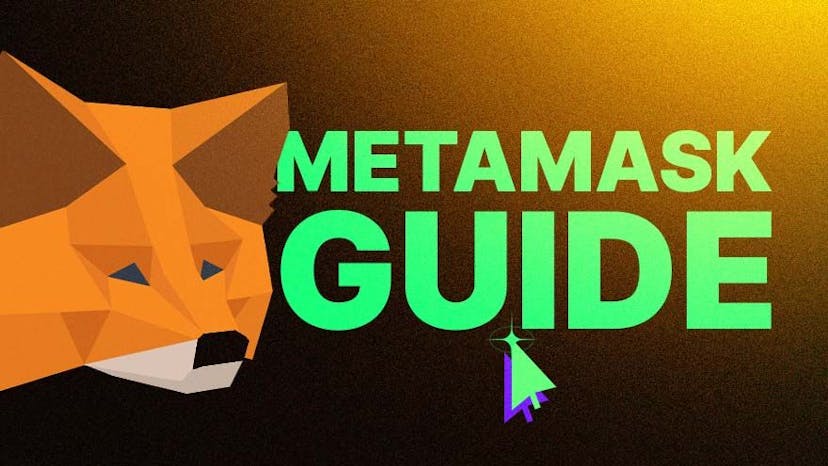
This Defiant guide is designed to help you navigate and use MetaMask, a crypto wallet and a gateway to blockchain apps.
MetaMask allows you to store cryptocurrencies and makes interaction with decentralized applications or DApps. Currently, Metamask has more than 21Musers. If you want to transfer Ethereum to your friend, you will need to set up a node and use your private key to sign and approve the transaction. This contains an amount of coding and at some points, difficult to do if you have no knowledge in coding. MetaMask, similar to any crypto wallet, gives you the chance to do that with a simple click of a button.
What Is MetaMask?
MetaMask is a software crypto wallet that comes as a browser extension. It also has a mobile application.The browser extension is available for:
- Chrome
- Firefox
- Brave
- Edge
It doesn’t matter what type of device you are using, this mobile application is available both for IOS and Android devices.
MetaMask performs two main functions:
First, it stores your private key and allows you to store your crypto. A very common misunderstanding is that many beginners believe that cryptocurrencies are stored in MetaMask or in any other crypto wallet. This is incorrect; a crypto wallet like MetaMask only stores your public key and your private key, then uses your private key to sign and approve transactions.
Consider the public key as your bank account number or your PayPal email address. The private key is similar to the pin to your debit card or as the password to your PayPal account. If someone knows your private key, they can get access to or spend all of your money.
Also, remember that the term “store crypto” means storing the public key and the private key. When you create a new wallet with MetaMask, it creates a public key and a private key for the users which then is stored locally on your computer. These are never sent to any online servers and when the user wants to make a transaction, for example sending a friend some Ethereum, MetaMask uses the user’s private key to issue a signature to approve the transaction. This means that the user’s private key never leaves their computer.
MetaMask supports Ethereum and any other token developed on the Ethereum Blockchain (ERC20 tokens), such as Tether, USDC, DAI, and the Uniswap token. It is also possible to add specific tokens or Blockchains, even if they aren’t officially supported or immediately compatible.
MetaMask’s Second Use
The second function of MetaMask is making interaction with a lot of decentralized applications. You can do that easily with a click of a button. You can interact with token swap applications like Uniswap and PancakeSwap, play Blockchain-based games like Gods Unchained or Decentraland, or purchase an NFT from many supported NFT marketplaces like Opensea and Rarible.
All of these are possible without requiring any complex procedure. You will only need a simple connection to the wallet. Additionally, you will be able to purchase Ethereum and other tokens directly from the extension. This redirects you to their partner wire and MetaMask takes a fee out of every token you have purchased.
You can also swap tokens on MetaMask. For instance, you may want to swap some Ethereum for MANA. MetaMask automatically searches available exchanges and tries to offer you the best prices. At the time of writing this article in March 2022, it charges a fee at this point that ranges from 0.3% to 0.87% which is one of the ways MetaMask makes money.
These fees may seem quite low but as they add up with a lot of users using MetaMask every day, they make a considerable amount of money. You will find it interesting to know that more than 200 million dollars was generated in revenues in 2021.
History of MetaMask
MetaMask was founded by a ConsenSys developer named Aaron Davis in 2016. ConsenSys is an American Blockchain technology company that is currently based in Switzerland and builds infrastructures for Ethereum tokens.
Earlier than 2019, MetaMask had only been available as a desktop browser extension for Google Chrome and Firefox browsers. MetaMask had the popularity among cryptocurrencies users, but it also lacked an official app for several years. This caused numerous examples of malicious software posing as MetaMask that became an issue for Google in regulating its Chrome Web Store and Google Play platforms. For example, when Google Play removed MetaMask’s official beta app unintentionally before reverting the decision a week later on Jan. 1, 2020.
What To Do If MetaMask Has Stopped Working In Your Country

What To Do If MetaMask Has Stopped Working In Your Country
MetaMask has blocked access in certain countries. Here's what you can do if you're affected.
By the year 2019, MetaMask began releasing mobile app versions for closed beta testing, as they followed the official public release for iOS and Android in September 2020.
In October 2020, MetaMask Swaps, a built-in DEX aggregation service was added to the desktop extension. The product was available in March 2021 on mobile devices.
Is MetaMask Safe to Use?
Although the application is safe to use, to answer this question with more details you will need to consider two conditions explained below:
The application code is public to anyone reviewing it and it has been audited by a security auditing company called “Least Authority”. The company stated that they did not find any security vulnerabilities and the code is high in quality. But there is still a possibility that someone may get access to your money this can happen in under conditions:
Firstly, if you downloaded a fake version of MetaMask that resembles the original one. This fake version is developed by hackers and once you deposit any money, you lose it forever. In order to prevent this from happening, it is recommended to download MetaMask from the official website: www.MetaMask.io
Secondly, in case someone hacks or gets access to your computer through a virus, this opens the way to get access to the stored MetaMask files. To prevent this, you always need to make sure that you are using a secure computer while using MetaMask.
MetaMask Features
Here we have features of MetaMask explained:
The most obvious feature of MetaMask is its ease of use. It makes interaction with decentralized applications easy. It also allows you to create multiple wallets. When you create a new wallet, it generates a new public key and a new private key between which you can easily switch.
Another feature of MetaMask is that you can connect it with other Blockchains, not just Ethereum; you can connect MetaMask to Binance smart chain (BSC), Avax, Polygon, and Fantom. It will also chain list you as you enter the networks manually through MetaMask. We will have a complete guideline on how to connect MetaMask to other blockchains.
MetaMask allows you to store NFTs you buy from marketplaces once you are connected to the wallet and can purchase an NFT. It will automatically appear under the collectibles tab in MetaMask.
Finally, MetaMask is compatible with hardware wallets such as the Ledger, Nano, or Trezor. You only need to click on “connect hardware wallet” and connect your hardware wallet to unlock the device and then you will be able to spend the money in the wallet like any other MetaMask wallet. This is helpful when interacting with applications that support MetaMask, but don’t support Trezor or Ledger wallet.
MetaMask Pros
- It’s free and easy to use
- It’s safe
- MetaMask is compatible with a lot of decentralized applications allowing you to directly buy and swap tokens.
MetaMask Cons
There aren’t many to count except that MetaMask doesn’t support some cryptocurrencies such as Bitcoin or XRP. In addition, just like any other software wallet, it is not as secure as hardware wallets like the Ledger or Trezor. It is usually recommended to keep only small amounts in software wallets!
Final Words
So, we’ve covered what MetaMask is, whether or not it’s a safe wallet to use, and its pros and cons, yourself. Being one of the most popular Ethereum wallets out there, it’s definitely worth learning about the platform, even if you don’t plan on using it, personally.
And finally, I really encourage you just to go and try it yourself, it costs nothing and will take you a minute. But overall you’ll learn and feel it by your own experience and with no fear!
Arya Ghobadi is a contributing writer to The Defiant.
Disclaimer: These are the writer’s opinions and should not be considered investment advice. Readers should do their own research.
Advertisement
Get the best of The Defiant directly in your inbox 💌
Know what matters in Web3 with The Defiant Daily newsletter, every weekday
90k+ investors informed every day. Unsubscribe anytime.